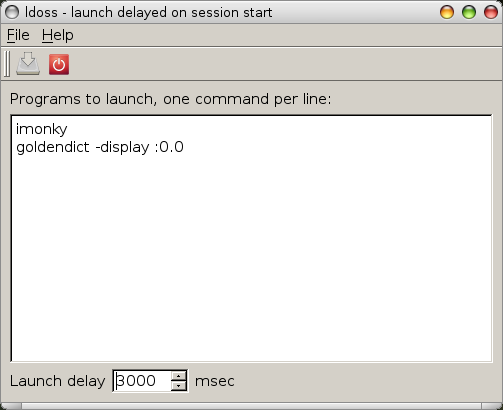
ldoss allows to start programs on window managers which do not honour ~/.config/autostart.
ldoss
launch delayed on session start.
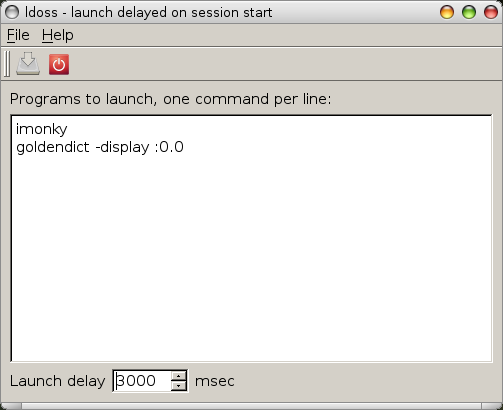
ldoss allows to start programs on window managers which do not honour ~/.config/autostart.
It has two modes,
* a GUI mode to define the programs to start delayed on session start, start without a command line option
* a non GUI mode trying to start the defined programs delayed, after the window manager came up, start with -l as command line option
This is most useful, if the window manager does not start programs in ~/.config/autostart .
It will try to start the defined programs as a detached qprocess and then exit.
If unsuccessfully on launching a program, it will report the command line out on stdout.
So, if a program will not be launched at your expectation, start the program from the console/terminal: ldoss -l
Requires:
- Qt4
- cmake